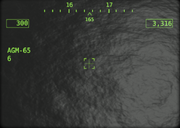
HMCS display. Speed and weapon selected displayed on the left side, heading is displayed at the top center, and the altitude displayed on the right side.
This feature can be turned on by flipping the HMCS switch on their aircraft up and either pressing a button on either side of the helmet or pressing their aircraft's "VSR" button. Activating this feature brings down the visor on the player's helmet. It has several main benefits:
- It allows the player to see the entirety of their aircraft's HUD beyond the HUD's display screen, being useful for altitude control or identifying the locations of hostile units with the Radar Warning Receiver (RWR).*
- It allows the player to use their night vision overlay.*
- If the player's aircraft has an active TGP...
- It allows players to "See through" their aircraft in conjunction with their Targeting Pod (TGP).
- It can let them control the position of the targeting reticle with their head, being useful for the deployment of AGMs and quick targeting in close combat.
- When the TGP/TADS is SOI on the MFCD, pressing and holding the stick thumb down for 2 sec will transfer it to the HMD, where you can then zoom in/out pushing the stick forward/back.
- When the TGP/TADS is on the HMD clicking on the thumbstick will lock the current target and transfer it back to the MFCD.
*This function runs independently of the visor in the F-45A and AH-94
When not looking at the HUD, or if the main HUD is turned off, the visor renders a display showing pilots their heading, speed, and altitude.
